
What’s one of the main barriers that kept companies from adopting telecommuting policies prior to the pandemic?
It was the worry that employees would not be as productive. Many business owners immediately had visions of employees kicking up their feet on their patio or folding laundry, instead of being at their desk.
Well, since a majority of the global workforce have had to work from home due to COVID-19, statistics show that those fears are mainly unfounded. Employees on average are more productive because they have fewer interruptions than when in an office environment.
In a December 2020 survey of employers, 52% said their teams were more productive after switching to a remote working environment.
Cloud services have been instrumental in allowing employees to successfully work from home while also staying connected to each other and their clients. Tools like Microsoft 365 and VoIP phone systems have been indispensable during the pandemic.
But even with all that great news about productivity, not every employee is going to have the same success with self-policing in a work-from-home environment. Companies will also have differing levels of communication, which can leave disconnects regarding priorities.
Monitoring productivity gives companies an opportunity to put their minds at ease about keeping a remote working environment permanently. It can also mitigate inevitable issues that may crop up when a virtual environment isn’t fully optimized.
Following are several ways to foster a better remote environment by tracking WFH productivity.
Use of Hourly Time Trackers
Online apps like Clockify, Harvest, and TimeCamp make it simple to track the hours employees work without it being time consuming.
Employees can track time by simply clicking on and off a timer. They can also set up different projects, to track time spent on a certain client or for work related to a specific department.
The reporting tools give managers great insights into how time is being spent in case they need to reallocate priorities. And for employees that need it, there are screenshot capabilities, where the tool takes incremental screenshots while the timer is on to ensure someone isn’t actually scrolling through social media when they should be working.
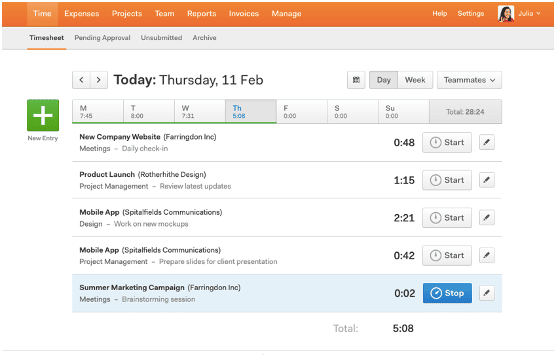
Image from Harvest
Track Task Productivity
Tracking the hours worked isn’t going to be a good fit for every type of employee. For some, a better and more accurate way is through task completion.
If your company has already been in business for a while, then you’ll have an idea of how long certain tasks may take, such as bank reconciliation or creating and sending out marketing emails to your subscriber list.
Using a task tracking app like Trello, Airtable, or Todoist, can give you a way to keep everyone on track and keep on top of productivity.
Some of the benefits of tracking productivity this way include:
- Ability to see progress stages for tasks
- Communicate information on task cards instead of a flurry of emails
- Assign tasks to specific people
- Put due dates on task and have the system send reminders
- Use @mentions to alert someone to a question or comment
Use a Real-Time Team Communication Hub
One of the miscommunications that can easily happen when someone is working from home is them not responding to a message or phone call right away, and their boss or colleague automatically jumping to the worst conclusion.
People can be on the phone with a customer or just be in the restroom for a few minutes and not able to answer a message right away. But without good communication, misunderstandings and hurt feelings can ensue.
Using a real-time team communication hub like Microsoft Teams can make it easier to keep those issues from happening and stay on top of productivity throughout the day.
For example, Teams has custom status messages that employees can set in a click when they are either away from their desk or on a customer call. Encouraging use of these, keeps everyone in the know and helps managers better gauge when someone is “on duty.”
Create a Remote Work Policy Manual
When both companies and employees are new to remote working, they can end up on completely different pages as to expectations. Employees might think it’s okay to take a few hours off in the middle of the day if they make it up that night, where their boss might think completely differently about that.
You set your team up for success when you make your remote work policies clear and give employees tools and instructions on how to communicate with their supervisor and colleagues.
Some things that you may want include are:
- How to virtually “clock in and out”
- Approved methods of communicating internally and externally
- Use of status messages/notification protocols
- If employees can work flex hours or not
- Hours of work that are expected
- Timing for breaks and lunch
How does this tip help you monitor remote teams? Because when you put expectations in place that are clear, you have a baseline to measure against when evaluating work behaviors.
Keep Your Remote Team Secure and Supported
Unity IT can help your Fresno area business ensure you have the tools you need empower and support a productive and secure remote team.
Contact us today to schedule a technology consultation at 559-297-1007 or reach out online.

