
It seems like Windows 10 is still pretty new, but in technology years, it’s already well into middle age. The operating system was released in 2015 and is due for retirement (and end of support) in October of 2025, just a little over four years away.
This makes the timing of the Windows 11 announcement make perfect sense since it can take users years to upgrade once a new OS comes out.
Windows 11 is expected to be publicly rolled out around the end of year holidays this year and possibly into early 2022, according to Microsoft. There are rumors, due in part to an October 2021 date on the taskbar in press images, that it could be rolling out sooner than expected.
Now is the time for Fresno area companies to be thinking about any changes that need to happen to prepare their IT infrastructure for the upgrade. It’s best to upgrade to a new OS as soon as you can so you don’t run into problems with cybersecurity, loss of support, or compatibility with newer software.
We’ll go through all the new features, how to check if your PC is compatible with the upgrade, and more.
Exciting New Windows 11 Features
Windows 11 features were created with simplicity, improved user experience, and enhanced productivity in mind. This makes it an upgrade that is particularly interesting to companies looking to increase efficiency.
Here are some of the new features that are coming.
Arrange Windows More Easily With Snap Layouts
Users can burn through 2.5 hours per week just switching between app windows during their work. Trying to view more than one window at a time can be challenging, especially when you get them perfectly positioned and then realize you have to start over because you can’t scroll.
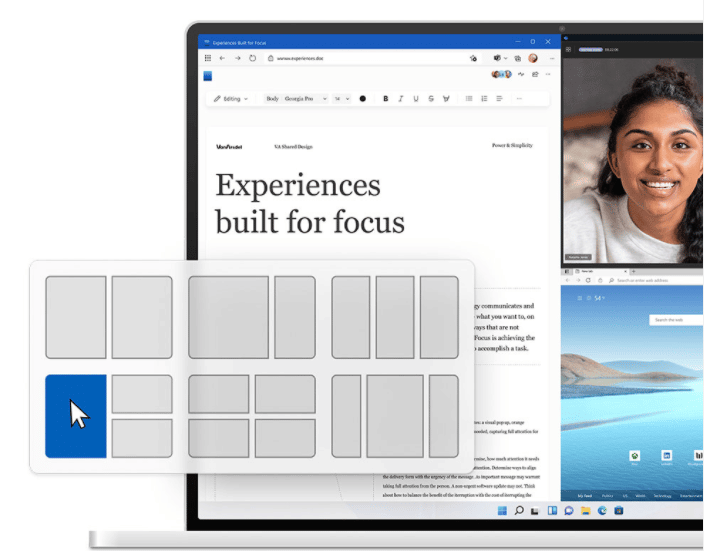
All Windows 11 images are courtesy of Microsoft
Snap layouts will help users arrange their windows with a click. There are 6 layout options to choose from for an optimized layout, just depending upon how many windows you need to view at one time.
Microsoft Teams Quick Calling
Microsoft has been positioning Teams as the ultimate video meeting app and online workspace for the last few years. MS Teams has been updated with multiple options and is also poised to take the place of Skype for Business, which is being retired on July 31, 2021.
You’ll see another big step in this direction with Windows 11. It has Teams natively integrated into the OS and the taskbar includes a Teams icon.
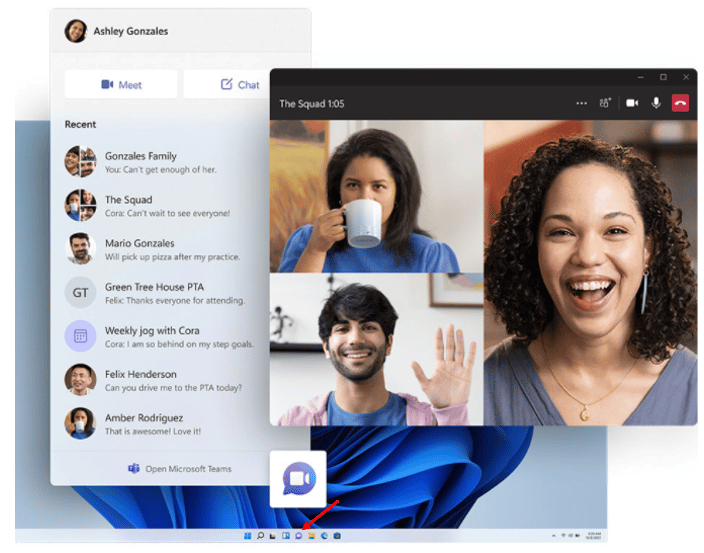
You can use that icon to quickly launch a Teams call or chat without even needing to open the full application. This will encourage more users to switch their video calling app to Teams (both business and home users).
Get Your Day Started Right With a Personalized Feed
Windows 11 is adding a handy widget-powered feed that you can personalize with various information and app previews.
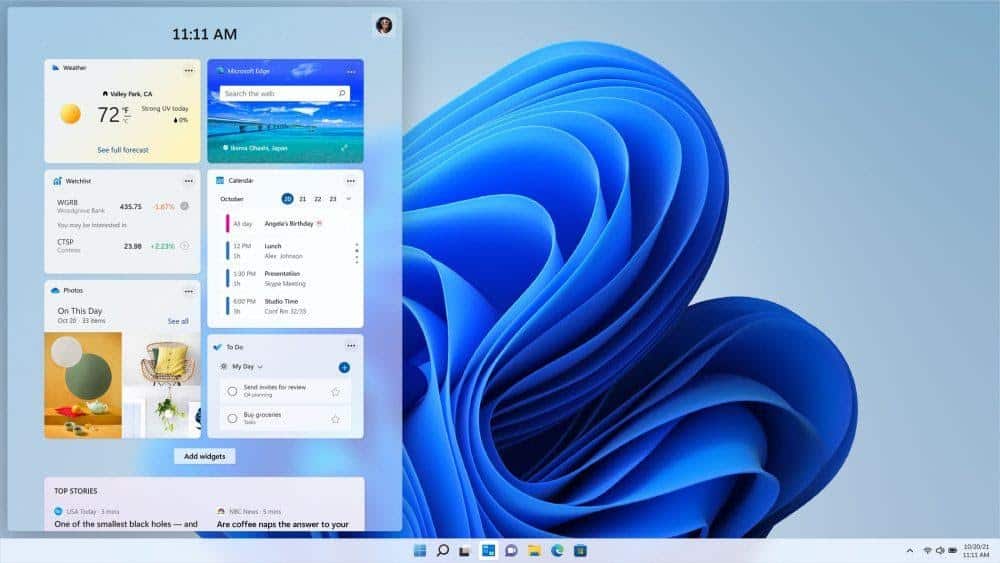
The feed is accessed right from your desktop, and it can include things like news stories, your calendar and task list, a web search bar, weather report, and more.
More Robust Microsoft Store
The Microsoft Store is getting an overhaul with Windows 11. It will include more apps such as those from Adobe, Disney+, and TikTok. Users will also find they can run Android apps and games on their desktops.
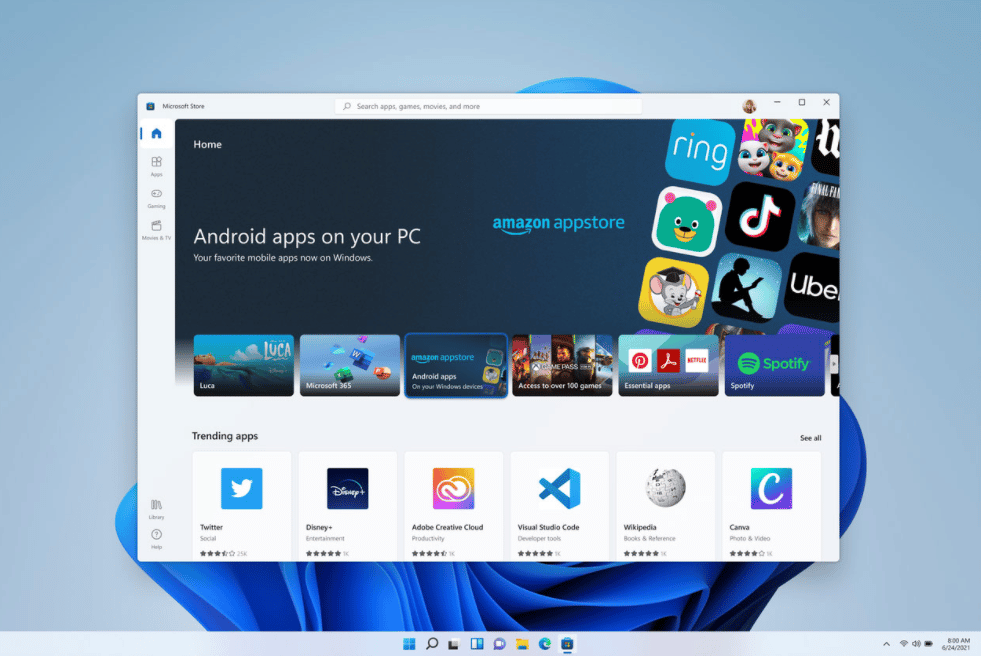
The store interface will also be easier to navigate and more streamlined, as well as offer support for more types of app developer code, meaning more potential apps you can download for productivity and more.
Changes to the Start Menu & Task Bar
The Start menu is going to look completely different in Windows 11. Microsoft is doing away with the sidebar and grouping of different boxes and opting instead for a more streamlined look with pinned apps.

The search bar is being moved from the taskbar to the top of the Start menu window and the Windows icon for the menu is being moved to the middle of the taskbar along with the other app icons.
How to Check PC Compatibility for the Upgrade
Not all devices running Windows 10 will have the minimum system requirements to run Windows 11. Those requirements are:
- 1GHz processor with 2 or more cores on a compatible 64-bit processor or SoC
- 4GB of RAM
- 64GB or larger storage space
- UEFI, Secure Boot capable firmware
- Trusted Platform Module (TPM) version 2.0
- Graphics card compatible with DirectX 12 or later
- High definition (720p) display that is great than 9”
You also need to have an internet connection to download the upgrade when it’s available.
Here’s how you can quickly check to see if your computer can be upgraded to Windows 11:
- Download Microsoft’s PC Health Check Tool
- Install the app
- Run the app
You’ll get a message regarding your device’s compatibility.
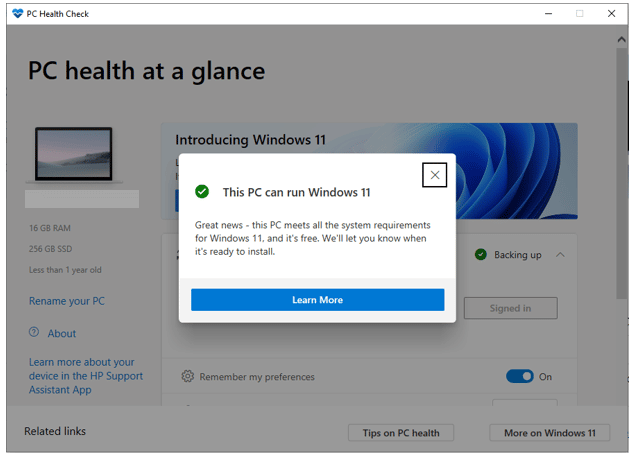
Pre-Schedule Your Upgrade to Windows 11 Today to Ensure a Smooth Transition
Unity IT can help your Fresno area business with a smooth upgrade of devices to Windows 11 that mitigates potential downtime.
Contact us today to schedule a technology consultation at 559-297-1007 or reach out online.

