
Hybrid work is the new buzzword in the business world. The pandemic dramatically changed the way the typical office looks due to the required shutdowns that forced employees to work from home.
Employees and employers alike learned that telecommuting could work for both of them and are now looking for the right balance between home and office and the technology solutions to fit.
44% of surveyed employees say they favor hybrid working arrangements and 51% of employers also support the hybrid work model.
This is the scenario that makes the timing perfect for Microsoft’s newly released Windows 365.
Windows 365 is a cloud PC that hosts the entire computer environment on a cloud server. Users can use any device to log in to their computer and access their files, emails, folders, applications, etc.
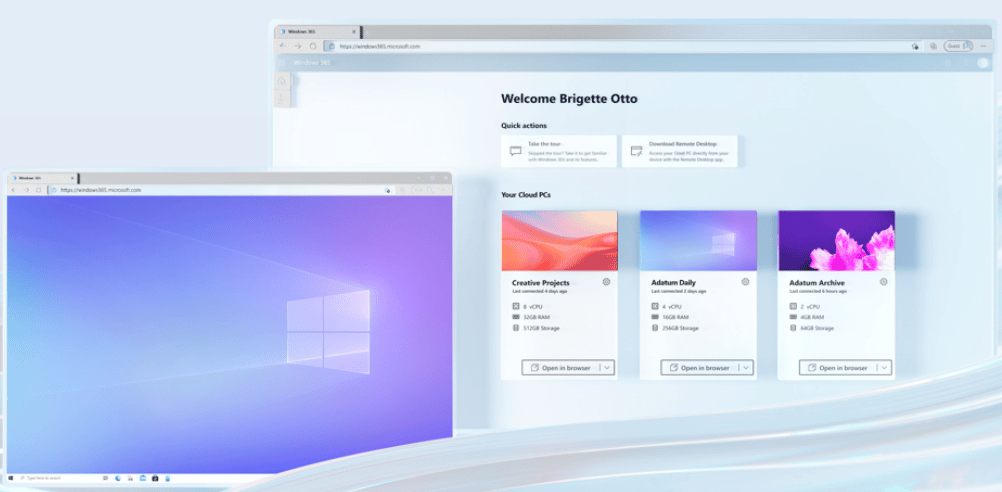
When you think of all the business processes that already happen in the cloud, putting your computer in the cloud too is not that large of a leap. But is paying for your PCs monthly like you do software the best move for your business?
We’ll go through the pros and cons next.
Windows 365 Pros
Take Your Computer Anywhere
For people that are working at the office and home, the attraction of being able to use the same exact computer in both places without needing to carry it around is obvious.
With a cloud PC, no matter where you are, you can access your “main computer” and work with all your files and apps.
This is also a big benefit for those that may travel for work. Being able to work from your computer even when on the road, promotes productivity and makes for easier travel.
Better Endpoint Security
Already in 2021, there’s been a 102% increase in ransomware attacks over the same time last year. The disruption of COVID has brought on a cyber pandemic that’s meant problems for unsecured remote workers.
Approximately 56% of remote employees use personal devices for work and 23% of those working from home say they are unsure of what security protocols are on their devices.
Using cloud PCs for your remote and hybrid team allows you to have complete control over endpoint security. Your remote team can still use their personal device to access the Windows cloud environment, but all your business data will stay safely on the Windows 365 PC.
You can ensure that all virtual devices have patches and updates being installed automatically and that they are properly protected with things like antivirus, firewalls, and DNS filtering.
If a remote employee quits unexpectedly, their work PC remains with you because it’s virtual.
Cost Savings for Hardware & Maintenance
Like other cloud subscriptions, with Windows 365, you pay only for what you need. If you downsize by five employees, you’re not stuck with five unused computers that you purchased. And if you are adding staff, you won’t have a huge cash outlay upfront for purchasing computers with all the high-end specs you may need.
You can have lower-end computers available to access the Windows 365 PCs for your team, because all the memory, storage, and processing power is coming from the cloud. Windows 365 can also be accessed by any device, even tablets.
Maintaining your staff computers is also easier because all the environments are centralized in the cloud. This makes things like the deployment of new software faster and easier.
Windows 365 Cons
You Can’t Work Offline
One big drawback of cloud PCs is the inability to use them offline. You need to be connected to the internet to access your computer and have a decent connection.
In today’s world where most business processes are happening in the cloud anyway, this might not be an issue. But it’s a difference that needs to be considered before making a switch.
You Pay Monthly for Your Computers
Another big adjustment when moving to a cloud PC environment is that you’ll be paying monthly for your business computers rather than making a one-time purchase and then not having that expense again for 3-5 years.
This may or may not make sense for you depending on things like:
- Your natural replacement cycle for your PCs
- How much you typically pay for computers
- Whether or not the security benefits outweigh any additional overall lifetime costs
Pricing for Windows 365 is as follows:
- Basic: $31/user/month (2 vCPU, 4 GB RAM, 128 GB storage)
- Standard: $41/user/month (2 vCPU, 8 GB RAM, 128 GB storage)
- Premium: $66/user/month (4 vCPU, 16 GB RAM, 128 GB storage)
So, at the Standard plan price, you would be paying $1,476 for a cloud PC over 3 years.
Find Out Whether Windows 365 Make Sense for Your Business
Unity IT can sit down with your Fresno area business and take a look at your computer costs and how those compare to any savings you’d see from switching to cloud PCs.
Contact us today to schedule a technology consultation at 559-297-1007 or reach out online.

